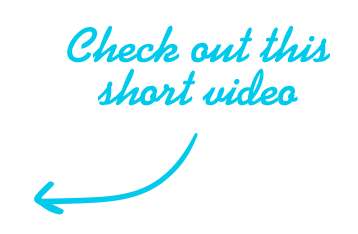Organizational
AI-Powered Meeting Solution for Microsoft Teams
Designed for business and enterprise
Get automated AI summaries, insights, transcripts, meeting notes, action items, prepare for a meeting, and more.
Book a meeting to unlock a 30-day free trial
AudioCodes is committed to protecting and respecting your privacy, and we’ll only use your personal information to administer your account and to provide the products and services you requested from us.

Meeting Insights accelerates both
organizational and employee productivity
 For Organizations
For Organizations
- One centralized hub for all meetings, providing comprehensive oversight
- Creates extensive meeting data repository
- Transforms meeting data into business insights
- Ensures compliance across the company
- Aligns all business processes and streamline workflows
 For Employees & Teams
For Employees & Teams
- Enhance meeting management and improve user results
- Allows teams to focus on what matters most
- Never miss a meeting and prepare for upcoming recurring meetings
- Optimizes processes through better decision making based on meeting data insights
- Accelerate individual and team productivity and efficiency with meeting data
Why use Meeting Insights
Access missed meetings for quick updates.
Catch up on parallel meetings efficiently.
Get summaries of team meetings for key insights.
Receive detailed call reports for Sales, CSM, and more to facilitate effective follow-ups.
Review past meetings for data-driven business decisions.
Utilize knowledge retention data for HR recruiting and onboarding.
All meetings, all details in one hub
Recording is saved in your company data repository. Search, find, and consume meeting data content in one place.
- AI-powered organized meeting summary directly to your email
- Easily access any detail from a meeting
- Key topics, action items, decisions and questions asked within each meeting

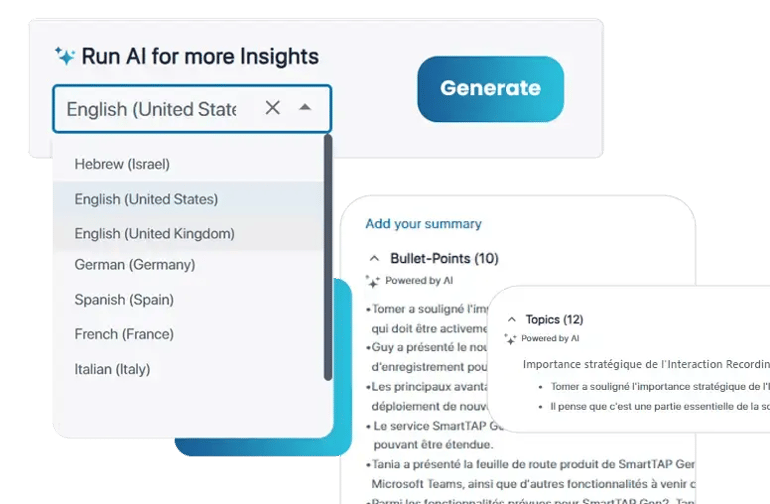
AI-powered automatic summary
Analyzed and organized meeting summary directly to your email
- Transforming meeting data into a structured organizational centralized data repository
- Stay informed and catchup on meetings with intelligent tailored summary
- Generated summaries highlight, talking points, topics, identify and create action items and decisions
Never miss a meeting or a detail
Automatically joins and records your organization's internal or external meetings.
- Automatic Recordings
- Speech-to-Text Transcription
- Identifying Speakers

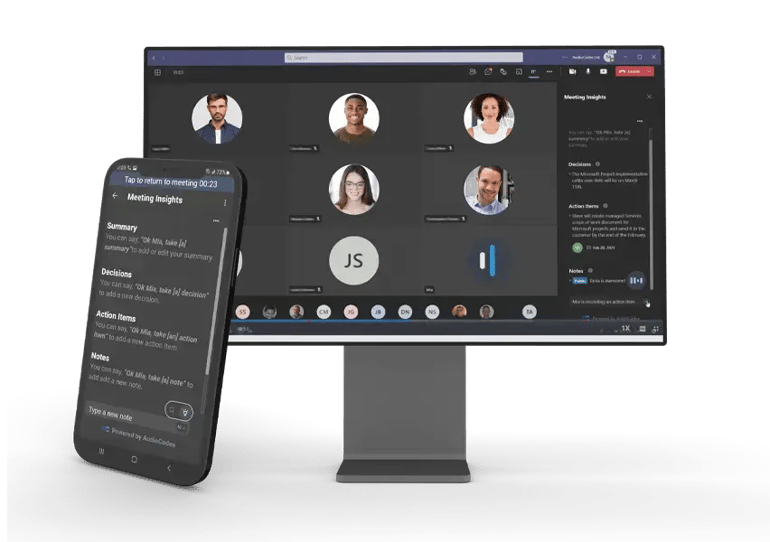
Collaboration made easy
Meeting summaries, action items and insights are shared automatically with participants enhancing team collaboration
- Make meeting recordings public to your organization
- Customize privacy controls for access to specific individuals
- Accelerate collaboration across functions using Generative AI
Winner of the Best Use of AI Award by UC Today

Empowering teams for success creates the perfect fit for all
Senior Leadership
Cross-organizational collaboration is essential for achieving strategic goals and company success, aligning teams, fostering productivity, and enhancing objective attainment.
Sales Managers
Train, coach, and analyze meeting data to enhance the performance of sales teams successful moments, objection handling, negotiation, and more.
Product Management
Deliver product planning, features, customer needs, and more to engineering teams and others.
Customer Success Managers
Collect customer feedback and insights on the on-boarding process to share with cross-functional teams for continuous improvement.
Marketing
Gather insights from sales teams, product management, customer success managers, and others to develop effective marketing strategies.
HR & Recruiters
Share insights from interviews and recruitment meetings to ensure a successful hiring process.
Ready to See Meeting Insights in Action?
AudioCodes is committed to protecting and respecting your privacy, and we’ll only use your personal information to administer your account and to provide the products and services you requested from us.
Privacy Security Compliance
![]()
256-bit AES at rest & 256-bit SSL/TLS in Motion Encryption
![]()
Microsoft Azure SSO
Azure Open AI Data Privacy
Compliance Standards: CPRA, CCPA, GDPR
![]()
Automatic Saving/Deletion of Data Based on Customer Requirements
![]()
Security Monitoring with Event Logs
![]()
Developed According to Open Web Application Security Project (OWASP) Guidance
Certified: ISO 27001, ISO 27032, SOC 2 Type II
Essential
For enterprises looking to
start with Meeting Insights
$10 per user/per month*
(billed monthly)
-
Automatic MS Teams recording
-
One central repository: record, save, analyze, share all meeting content
-
AI-generated meeting summary, action items, Q&A, issue detection
-
7,500 minutes of AI analysis per month, for every 50 users
-
6 months of meeting retention
Pro
For enterprises looking for
detailed insights on their meetings
$15 per user/per month*
(billed monthly)
Essential features +
-
Advance AI capabilities: summary by topic and speaker, prepare me to the next meeting
-
Organizational meeting analytics dashboard
-
15,000 minutes of AI analysis per month, for every 50 users
-
12 months of meeting retention
FAQs:
What is Conversational Intelligence and how does it work?
Conversational intelligence (CI) begins with recording, transcribing, and analyzing a conversation between participants of a meeting. This can include sales calls, customer support interactions, internal meetings, or any recorded conversation. CI software uses artificial intelligence (AI) to identify key moments in the conversation, such as objections, questions asked and answered, areas for improvement, action items, or decisions made. This information can then be used to improve the way people communicate, both with customers and with each other.
Who is Meeting Insights for?
Meeting Insights is meant for commercial, government, higher education and non-profit customers who want to get the most out of their Microsoft Teams meetings. Meeting Insights is most effective for organizations with at least one hundred Microsoft Teams users each having 10+ meetings per week. Meeting Insights is not for individual users.
What departments use Meeting Insights?
Meeting Insights fits well in the following departments:
- Senior Leadership
- Sales
- Product Teams
- HR/Recruiting
- Marketing
- Project Management
- Customer Success
Can I trial Meeting Insights?
Yes, you can! Meeting Insights can be trialed for 30 days. We suggest you have at least 10 users on the trial. This helps you see the full functionality of Meeting Insights and how the tool focuses on providing department or company-wide productivity. You can start a trial by booking a call.
Does Meeting Insights record all my meetings?
Not if you don’t want to. You can choose which meetings you want Meeting Insights to record. We believe user privacy is important and not all conversations need to have a record. You can easily add or remove Mia (Meeting Insights Assistant) from any meeting invitation or add and remove Mia during the meeting. In case you don’t want to fully remove Mia, you can simply hit “pause” if there is a specific topic in conversation you don’t want to record.
What type of meetings are best to record?
We’ve found the best meetings to record are the ones that generate helpful content for everyone in your organization on a reoccurring basis. Those include:
- Candidate Interviews
- Customer Calls
- Product Demos
- Product & UX Research
- Team Meetings
- Employee Onboarding
- Project Updates
What’s the full list of Meeting Insights features?
|
Native app in Teams client |
Grouping and review of recurrent meetings and their recaps |
Automatic recording and transcribing |
|
In-meeting voice commands |
Video snippet creator |
Room systems speaker identification |
|
Dedicated account manager |
Attendees info |
Trim recordings |
|
Make recordings private or public |
Meeting attachments |
Search transcriptions using keywords |
|
Search by meeting name, owner, tags, date |
Import meeting recordings |
Speaker tracking over the audio, search, filtering |
|
Audio recording |
Time-stamped shared content gallery/slides recording |
Help Center (how-to videos, voice commands, quick start guide) |
|
AI meeting summarization |
AI-powered action items |
AI-powered meeting highlights |
|
AI-powered decisions |
AI-powered Q&A |
AI-powered issues and solutions |
|
AI-powered speaker summaries |
Magic Prompts (ChatGPT-style Q&A with your meeting content) |
Sentiment Analysis |
|
Meeting recap email notifications |
Custom organization vocabulary |
Meeting minutes download (CSV, PDF) |
|
Mobile access |
Full transcript |
Favorites folder |
|
Shared with me folder |
My meetings folder |
Shared links for internal employees |
|
Shared links for external participants |
Organize-wide access to all public meetings |
Meeting tags |
What languages does Meeting Insights support?
Meeting Insights currently supports the following languages:
- English US
- English UK
- Hebrew
- French
- German
- Italian
- Dutch
What’s the importance of a meeting management software?
Meeting management software helps you manage and organize meetings more efficiently. It can automate tasks, track action items, and improve overall productivity. It can also reduce the need for manual note-taking and improve communication across online teams.
Ready to See Meeting Insights in Action?
AudioCodes is committed to protecting and respecting your privacy, and we’ll only use your personal information to administer your account and to provide the products and services you requested from us.
© 2003-2025 AudioCodes Limited.
All rights reserved. Trademarks and SEC Notice of AudioCodes Limited.