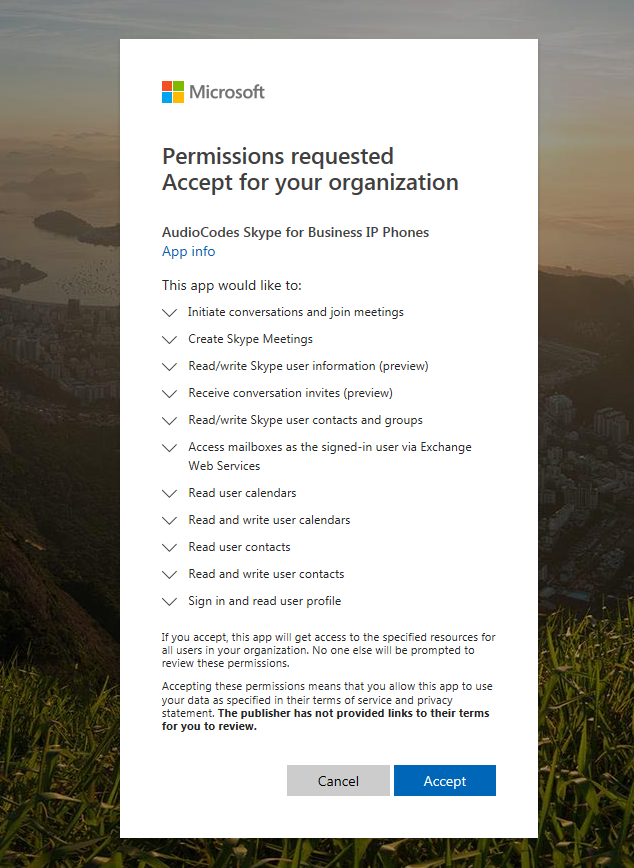OAuth 2.0 and Third-Party Application ID
Updates Required to AudioCodes IP Phones
for Skype for Business
Introduction
Microsoft recently announced that support for the Azure application ID currently used by 3rd party device vendors be
revoked by the end of 2019. The updated confirmed revoke date is July 15th 2020. All certified device vendors have to embed the application ID in their firmware and until now, this application ID led to a generic Azure application. Going forward, each device vendor will need to provide their own unique Azure application ID with the permissions necessary for their devices to register with Office 365.
On this page, you will find detailed information about which AudioCodes devices and software version are affected by this change and the steps you need to take to ensure that your and you customers’ IP phones will continue to work successfully with Office 365.
If you have any questions, please feel free to contact us: Yaniv.Kitlaru@audiocodes.com and/or Nir.Pardo@audiocodes.com.
Firmware Version Details
AudioCodes released different software (SW) versions with different client IDs (partner-specific application ID).
- Current GA 3.0.1.x (for 420HD only): The default client ID is unchanged. However, customers can change it to the new client ID via configuration. For more information, refer to the Release Notes which will be published with the planned software versions (listed in the table below).
- Current GA 3.2.1.x: The default client ID is the new vendor-specific client ID.
| Deployment Type | Impact Statement | Planned SW Ver. | Recommendation |
| Skype for Business Online | All IP Phones must be updated to new SW version by July 15th 2020 |
|
Deploy GA SW Ver. 3.2.1 and use new client ID |
| Skype for Business On-Premises Hybrid (with Modern Auth) | All IP Phones must be updated to new SW version by July 15th 2020 |
|
Deploy GA SW Ver. 3.2.1 and use new client ID |
| Skype for Business On-Premises Hybrid (no Modern Auth) | No impact (no SW upgrade required) | - | - |
| Skype for Business On-Premises No Hybrid | No impact (no SW upgrade required) | - | - |
| Skype for Business On-Premises Hybrid (with Modern Auth) / Exchange Online | All IP Phones must be updated to new SW version by July 15th 2020 |
|
Deploy GA SW Ver. 3.2.1 and use new client ID |
| Skype for Business On-Premises No Hybrid / Exchange Online | All IP Phones must be updated to new SW version by July 15th 2020 |
|
Deploy GA SW Ver. 3.2.1 and use new client ID |
* SW Ver. 3.0.1 is applicable only to 420HD.
** SW Ver. 3.2.1 is applicable to 405HD, 430/440HD, 445HD, 450HD, HRS, and C450HD (Skype for Business).
Approval Process
IT tenant administrators wishing to implement the updated must first confirm consent to allow the AudioCodes phone application to be granted the necessary permissions.
Here are the steps of the approval process:
- Tenant administrators should click here and sign in with the Tenant Admin credentials
- IT tenant administrator should grant the necessary permissions to allow AudioCodes devices to access the resources.
- In the screen that opens, click Accept (See screenshot below) to read the AudioCodes terms and conditions
please click here.
Following the approval process:
- As both client IDs (the current generic ID and the new AudioCodes-specific one) are now approved, customers can continue using the current GA firmware version.
- Customers should begin planning to move to the updated firmware version that supports the new client ID so that they are ready for when the current client ID becomes deprecated (see table above with timelines and recommendations).